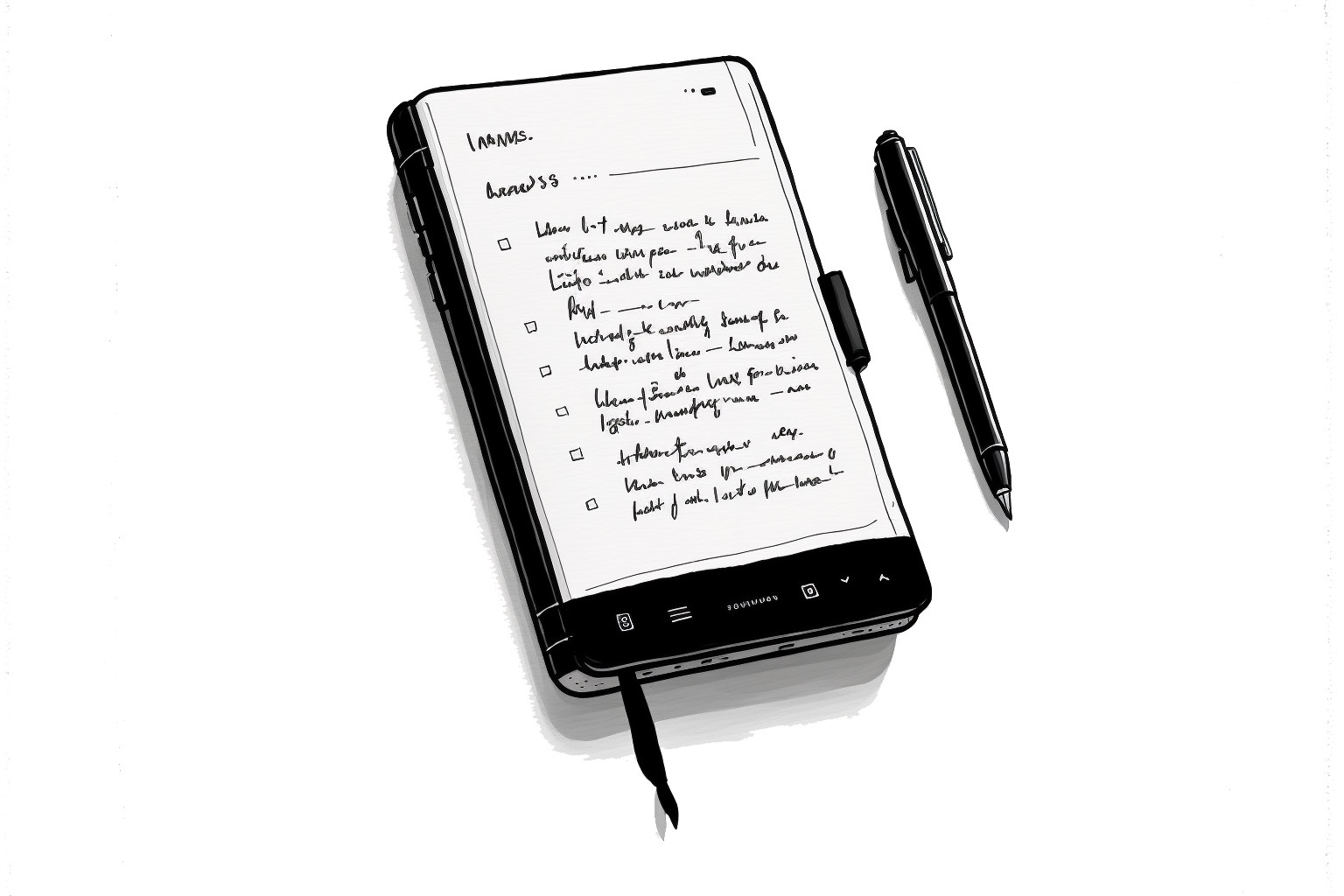Getting Started With Your Bullet Journal
Looking for the perfect digital bullet journal to move on from the traditional journaling and planning? The bullet journal app is here for you!
Digital Bullet Journal Setup: How to Begin?
BuJos, better known as bullet journals, have been all over Pinterest recently, making planning more accessible. The moment you look up “organised work” or “productivity”, bullet journals are all over the feed. This instantly makes them synonymous to being more on track, more productive, and a more organised worker with better planning on a whole.
Nevertheless, physical bullet journals are difficult to be persistent with. In the everyday chaos of wires and gadgets, it’s an added burden to remember carrying a diary everywhere you go. With it comes the need of pens and pencils and erasers and what not. We’re in the 21st century, we can do better than this.
A digital bullet journal solves all these problems. With the BuJo app right in your pocket, you have access to your digital planning right at your fingertips. How magical is it to get your entire day, week, and month planned the way you find most comfortable and be as productive as you can!
But digital bullet journals can sound complicated and difficult to understand for newbies. If you’re one of them, we’re happy to help! Sift through this article as you find everything related to your new happy habit: journaling. Find ways to start, set goals and resolutions, and use this potion of productivity and planning, and become a better, more managed person with a BuJo on your palms.
What is a Digital Bullet Journal?
In short, a digital bullet journal is very much like a normal bullet journal, just on your devices. Similar to the way traditional journals work, these digital journals stay on your laptops or mobiles, and are ready to pop up the moment you need them.
All your columns remain intact. You have collections, expenditure, etc all on your planner and you can cross away or add more as you go on. Digital bullet journals are also equipped with tools to add texts, doodles, images, stickers, and everything else as you do to your traditional journals. Just, in a neater fashion and with less setup. It’s definitely difficult to switch from a habit to its alternative, but you don’t really know something unless you try it yourself! Here’s a little more to why we’re big fans of digital bullet journals.
How Does Digital Journaling Help?
Reviewers and habitual trackers have found digital journaling far more effective and visual than traditional ones. The key is to find the best digital journal app, and after that, it’s easy riding! There are various factors that make digital journaling much better than any other alternative. It saves time, storage, is easier to understand and analyse, and oh boy the list doesn’t really end.
For starters, there are just SO many reasons why a digital journal is better than a traditional journal. Here’s why a digital bullet journal is better than your traditional paper pen journal. You add entries digitally; so, it’s neater and more easily replaceable. Next up, you can access your digital bullet journal anytime, anywhere. This isn’t really possible with physical journals.
Let us simplify that further for you:
What are the Benefits of A Digital BuJo
- Portable How often have you left out on a day of journaling just because you left your journal at home? Well, say no to this in the future. With digital bullet journals, you can never really forget your journal. If you do, you can just login to your journal app and continue doing it on the go; in the subway or in the cab, you don’t even have to be still to write!
- Search: Do you often find yourself sifting through pages of your journal looking for that one entry where you put your best-friend’s birthday? Or that TDL you forgot about? Well, with a digital bujo, searching is a thing of the past. Just Ctrl+F it away and you find things in a second! (Psst, they also do your calculations!)
- Multimedia: Cut through it all and be creative with your journals. Add much more than just text and doodles and plan it all with audios, videos, and much more. (PS: it’s also very economical!)
- Chronology and Analytics: Most digital bullet journal apps have this inbuilt feature that lets you view things in chronological order. Often, they align numerical data in charts and bars that help you take a glance at your earnings, productivity, health, water intake, expenditure, and more!
- Adaptability: If keeping a bullet journal can help you stay more organised and on track as an individual, think of the wonders it could do for a team. With a digital bullet journal app, you can share your journal across teams, collaborate, mix up ideas and work better together. A digital bullet journal gives enhanced shareability, better analytics, more organised task-tracking and much more.
How to start a digital bullet journal?
Now that we’re convinced that a digital bullet journal might be the real game changer, we should throw light on how to get started with a digital BuJo. First things first; choose the right digital bullet journal app for yourself. This is quite the important task; one wrong choice might be the game changer for you. BUT, once you’ve got that sorted, you are ready to get started.
Download BuJo app for free!
The bullet journal app is a fantastic digital bullet journal for everyone; newbies or habitual planners. With notes, events, and tasks, the bullet journal app lets you plan your day, week, and month all in one go, at one place.
Download the app for your device via here and you’ll be ready to go! Click on Get Started, make a profile, and set up your very first (or at least, the best) digital bullet journal.
Set up your Digital Bullet Journal
As soon as you sign up to your bullet journal app, you can sift through various options to choose between your daily, weekly, monthly, or annual log as you begin planning. As you add tasks for a single day, they automatically get reflected to your weekly log. You can also add tasks to your weekly log directly, and cross them all out as you go on to complete them one by one.
Hover over to your monthly log and add on tasks for the month here. You can also scroll past to the previous or next month as you wish. There’s also the annual log for you that functions the same way. You can always view your day’s tasks in the weekly log, the week’s tasks in the monthly log, and the hierarchy works on and on.
If you feel like adding a personal touch to the way you journal (similar to your traditional journaling), go to the menu icon. Choose customise; and then add prompts and change colours if you want to. Prompts are great to remind yourself to journal about specific topics.. For example, how much did you spend today? How many words have you read? How much did you exercise? And so on.
Additionally, tasks can have subtasks. This means you can break down your big chunks of a huge task into small, manageable pieces. You can also add tags to your tasks and subtasks and enhance your planning methodology. This feature collects all similar tags in a group and enhance accessibility. Additionally, you can also create lists to keep track of distinctly arranged and completed tasks, like a six-month long project you had to complete.
A digital bullet journal is like a dream come true for all those who find themselves dependent on journaling, but can’t really keep with the neatness and stationery it needs. Or maybe we’re just tired of carrying a diary in our bags for the rest of our lives? Or maybe a little update is just what we need. Whatever it is, the right digital bullet journal is the need of the hour; and that bullet journal is here: the bullet journal app.